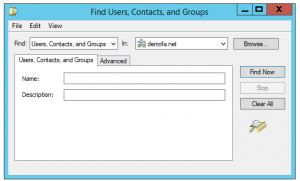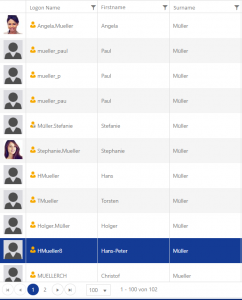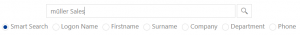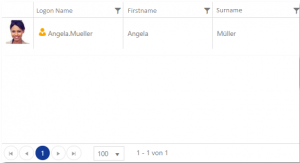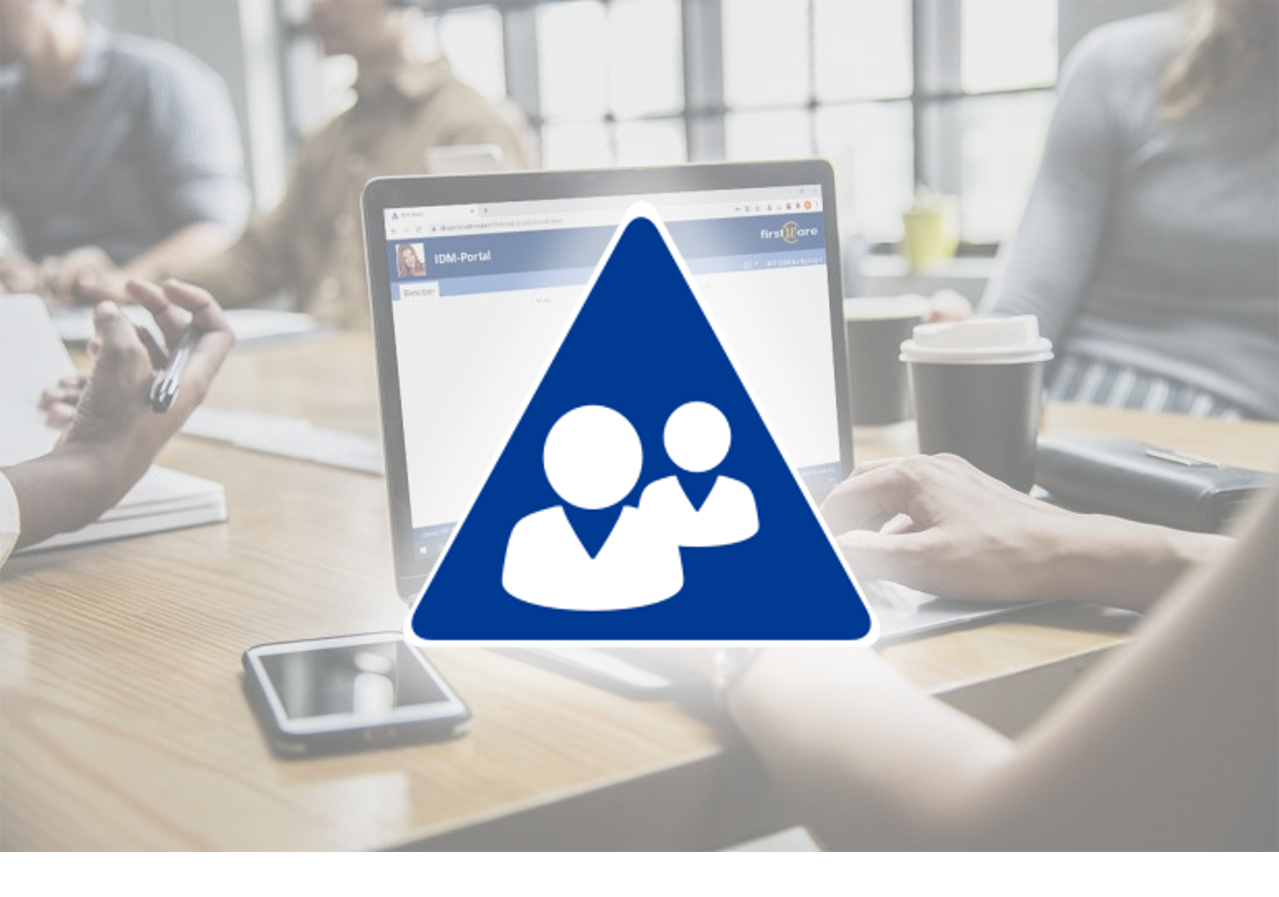Smart Search with IDM-Portal ProEdition
Whether users, human resources or helpdesk, they do not know how the Active Directory Users and Computers Console works.
If we want this group to take over more identity tasks to simplify and shorten processes, we need a portal as simple as possible to use.
But you might wonder how your Active Directory can be searched at any time, by any of your users and without any LDAP knowledge ?
Index
The simpler, the smarter
To answer this question, you just have to compare the Active Directory search console and IDM-Portal. We can see at first glance for which user groups they were designed for.
versus
Usually, it is not possible for non-IT staff to access the AD and to retrieve user information. The AD console is designed for technically experienced system administrators only. In contrast, FirstWare IDM-Portal focuses exclusively on the user. It connects to the AD database via a simple and user-friendly web interface. It allows normal users to access the data which is saved in Active Directory.
Following the idea that the Active Directory should be managed by its users, IDM-Portal offers a user-friendly ‘look and feel’. First, there is a simple search field which reminds us of those from Internet search engines, such as Google. Users will not be confused with unnecessary buttons and input fields anymore and will intuitively enter their search terms.
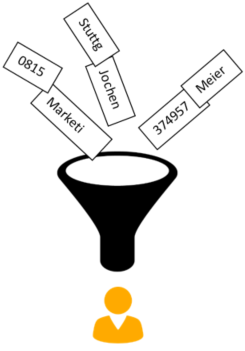
- – fractions of a phone number and a department
- – or the beginning of a first name and the extension of the fax.
You do not need any IT-background or expensive training in LDAP or Active Directory.
The only requirement is that user attributes are regularly updated.
Search optimisation through Smart Search
With IDM-Portal there is a variety of ways to make a search as easy and intuitive as possible. For this purpose, filters can optionally be displayed, which assist the user to quickly find the appropriate results.
These filters represent the attributes known from Active Directory.
Search without ‘Smart Search’
For example: We are looking for an employee with the last name “Müller” from the administrative department.
The search results show every person with the last name Müller in Active Directory. Since Müller is a relatively frequent surname (al least in Germany), 102 employees have to be evaluated further by their department attributes, as visualised in the picture below.
Search with ‘Smart Search’
IDM-Portal’s Smart Search, however, performs a connected search. It combines a defined number of search filters with the search query entered by the user to produce a much more precise search result.
In the example above, Smart Search finds just one user who carries the last name Müller and works in the department administration at the same time.
Customise your search
For each role in IDM-Portal, you can configure your own optimised search mask for the respective user group. Which means, you only show the necessary information your employees should be allowed to handle. Depending on the authorisations and permissions of the user, the search can be adjusted accordingly.
Conclusion
Helpful and simple, the new Smart Search feature in FirstWare IDM-Portal puts user friendliness first. No matter if IT savvy or not, all employees are now able to search efficiently and find accurate results. This feature is available in FirstWare IDM-Portal ProEdition.