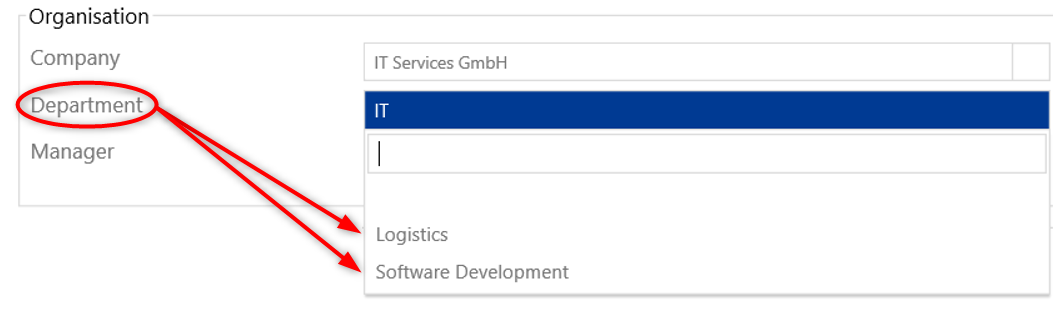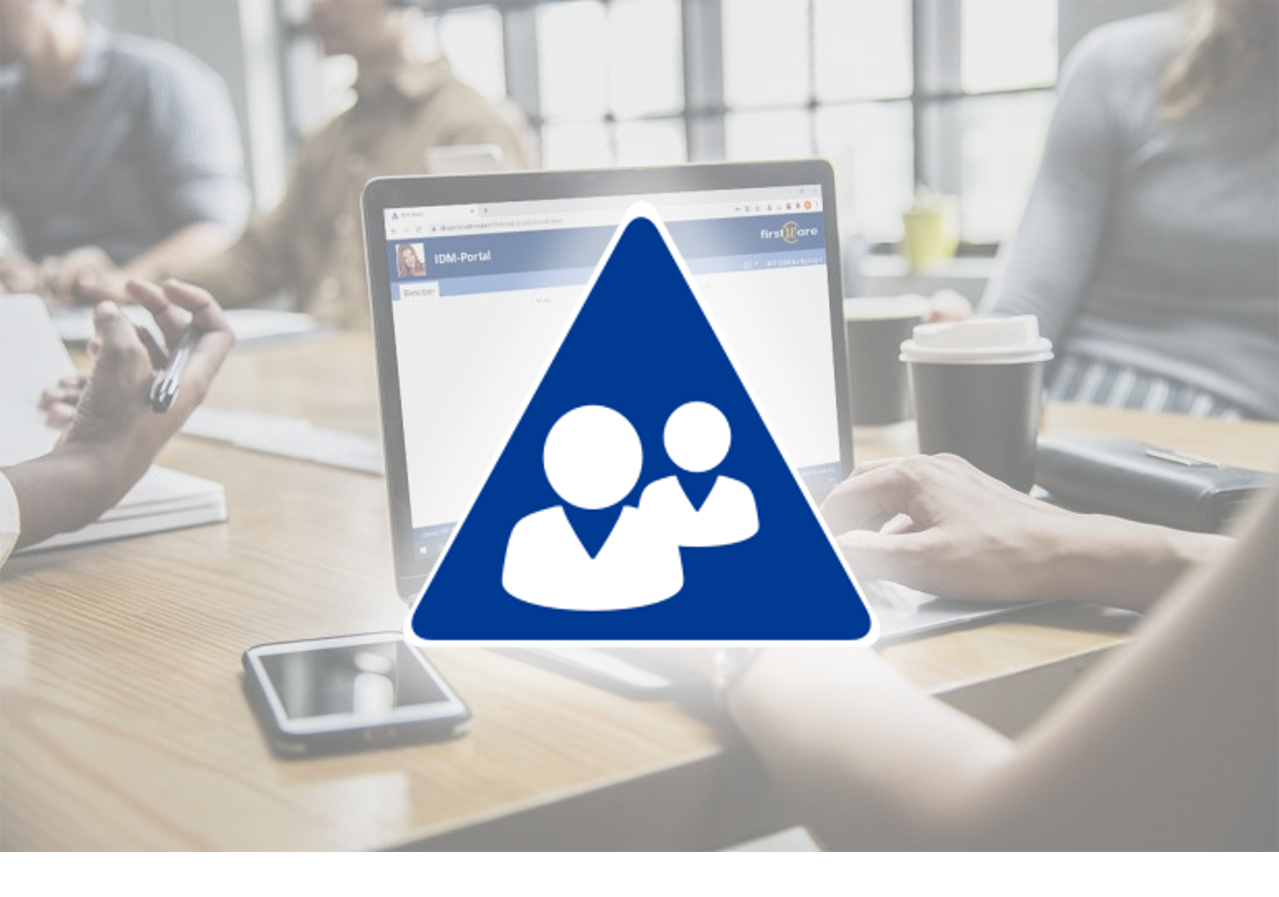IDM-Portal ProEdition 2018.3 – Correct responsibilities and better overview
FirstAttribute issued a new release of IDM-Portal ProEdition. Version 2018.3. includes new user features and configuration improvements to make the portal even faster and easier to work with.
Index
IDM-Portal ProEdition 2018.3 Overview
Our main goal throughout the continuous development of IDM-Portal is its user friendliness and the intuitive usability of the web interface. Especially non-IT employees should be able to handle standard user management tasks without having to learn complicated software.
Correct responsibilities with area roles
Thanks to a new template-filter for area roles, departments are maintained in a more consistent manner. This means, departments are only displayed according to the responsibilities of the user.
Here is an example of an area role based on departments. The IDM-Portal user who is a member of the area role, will only see all those departments in the dropdown menu for which he is responsible for.
Better overview and faster search results
Overview of all entries
There are fields in Active Directory that can have multiple entries. Previously, only the first entry was displayed in IDM-Portal’s search results. In the new version, multi-value attributes are displayed in the search results as a comma-separated list.
Faster search results
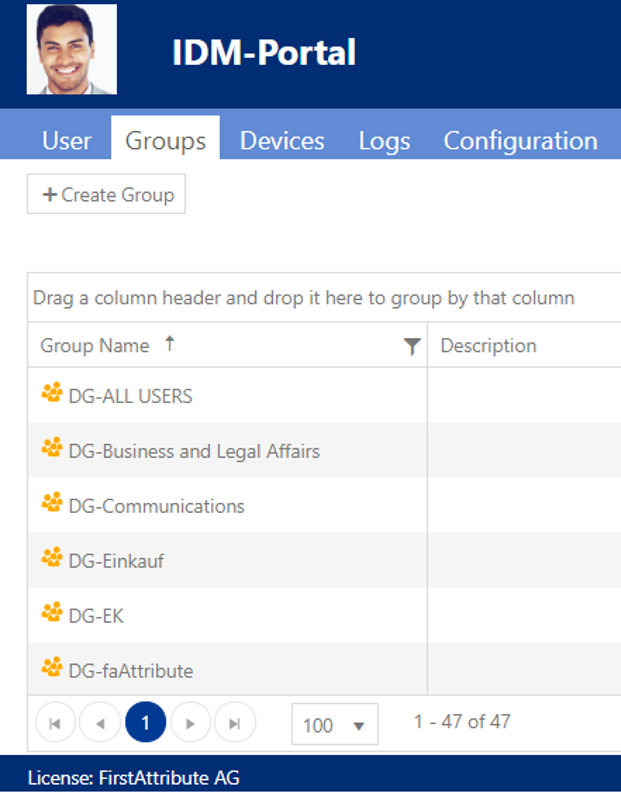
In detail, the new bulk queries aggregate several search queries at once. It is therefore not necessary anymore to run one query after the other. This means that fewer queries against the Active Directory lessen its load.
User friendly registration
Furthermore, login to IDM-Portal is now possible with the User Principal Name (UPN). The main advantage is that users can log in with an e-mail address which is easier to remember.
In most cases, the UPN is also used to log in to other systems, especially in a multi-domain environment. Therefore, it is more user friendly to use the same login details for the portal.
Easier configuration
Faster updates of groups and devices
PostRead scripts are now activated on groups and devices. In detail, this means that when opening (editing or just viewing) an AD object, PowerShell can extract and process information. For example, processing the data type Filetime into a user-readable time.
Role and Domain Controller information
Up until now, it was not clear on which domain controller (DC) the change was made when a new user mailbox was created in Exchange. Thanks to a synchronisation between IDM-Portal and the DC via PowerShell, accurate role and DC information is queried.
Further improvements
Changed system requirements
New program libraries require manual adaptation of the configuration file “Web.config” after an update installation. More detailed information is available in the IDM-Portal ProfessionalEdition documentation 2018.3.
Bugfixes
In IDM-Portal version 2018.3, minor bugs from the previous version have been fixed.