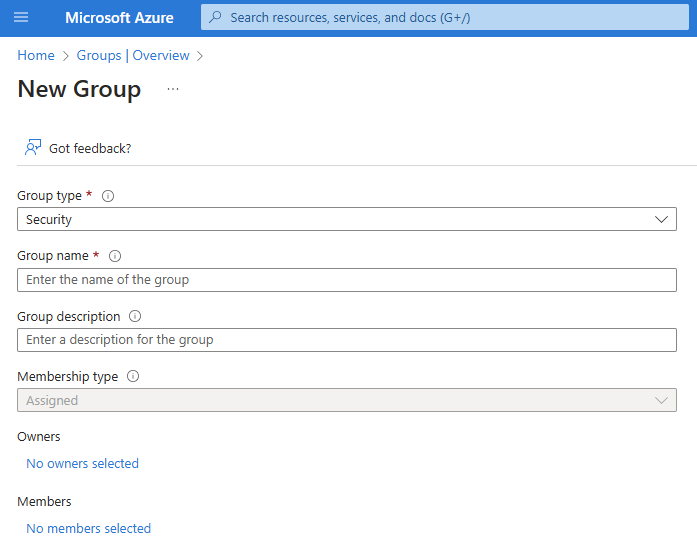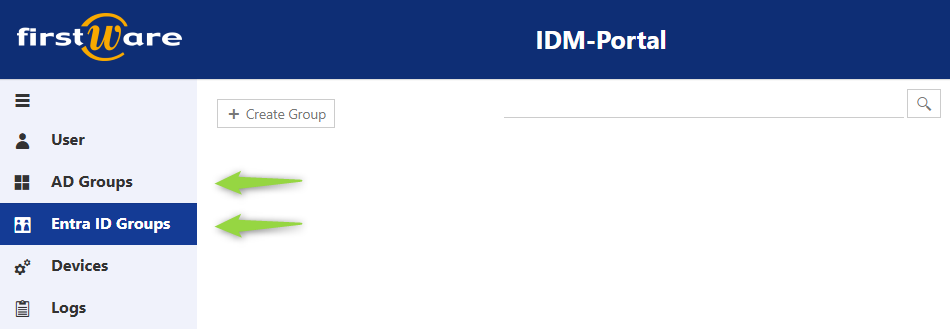Manage M365 groups: This makes it especially easy
Microsoft 365 (M365) groups make collaboration and permissions management in modern organizations easier and more efficient. They help to centrally manage access rights in the cloud and ensure that everyone can quickly access the right resources.
The FirstWare IDM-Portal offers an easy-to-use solution for efficiently managing M365 groups. Both Entra ID groups and AD groups can be edited from a single interface, without having to switch between different administration tools.
Index
M365 groups as a special group type in Entra
There are different types of groups in Entra ID that can be used for various purposes. These include M365 groups, which this article will discuss in more detail.
What are M365 groups?
M365 groups serve as a central unit for managing permissions and resources in Entra ID. They bundle users who are to work together on projects. M365 groups make it easier to access shared tools such as mail distribution lists, SharePoint sites, and Teams channels. By centrally managing group memberships, all team members always have access to the resources they need.
Here are some important facts to keep in mind when managing M365 groups:
| Topics | Facts | Further details |
| Source |
|
|
| Mandatory fields when creating a group |
|
|
| Membership type |
|
|
| Members |
|
|
| Purpose |
|
|
| Administration |
|
|
Since M365 groups do not cover all security functions, many companies use security groups in parallel. The main difference between security groups and M365 groups is that security groups are only used for permissions and access control (e.g. file sharing, applications, licenses). Security groups can be used for Teams permissions, but they do not create a Teams environment on their own. They usually need to be managed by administrators.
For a general overview of the main group types, we recommend reading the article on Types of groups in Entra ID on our Tech Blog.
The hidden obstacles of managing M365 groups
The challenge of numerous admin centers
M365 groups are mainly created and managed in Entra ID (in the Microsoft Azure Portal).
However, there are other Microsoft services through which M365 groups can be viewed and controlled:
- Microsoft 365 Admin Center: Basic group management, member assignment, etc.
- Exchange Online: Management of groups with mail functionality (e.g. shared mailbox).
- Teams Admin Center: Management of M365 groups associated with Teams.
- SharePoint Online: Access control for group-based sites.
- PowerShell & Graph API: Advanced management and automation.
Ultimately, however, the identity and administration are always based on Entra ID.
Complexity of M365 group administration
The sheer number of different admin centers shows how complex the administration of M365 groups can become. The larger a company is, the more teams and projects it has, the more challenges arise:
- Overloading IT with administrative tasks
Experience shows that IT departments are often overburdened with the administration of group memberships and permissions. It is often not possible to delegate these tasks to the business departments as they do not have the IT know-how or access to the administration portals. In other words, administrators have to deal with a multitude of tools and many uncertainties.
- No clear overview
With a large number of groups, it can also be difficult to keep track of them. Many services, such as Teams or SharePoint, automatically create an M365 group when a new group is created. This can lead to an uncontrolled proliferation of groups if no rules or governance policies are in place.
- Data integrity
The accuracy, consistency and reliability of data is of course essential and is complicated by a number of factors. Because M365 groups can be created by more than just administrators, redundancies, duplicates and out-of-date data are common. Manual errors in maintaining groups and user attributes, as well as unclear permissions (e.g. due to nested groups), make access difficult to trace.
In addition to the great flexibility offered by M365 groups, there are a number of complex requirements to be met in practice. All of this requires well-trained staff, suitable tools and clear guidelines.
Manage M365 groups with FirstWare IDM-Portal
The FirstWare IDM-Portal is an IAM solution that simplifies, accelerates, organizes and controls the administration of M365 groups. How does this work in practice?
Delegation of tasks and relief for IT
With role-based access control (RBAC) in the IDM-Portal administrative tasks related to M365 groups can be securely delegated to the departments. This allows department heads or HR managers to manage M365 groups and permissions independently without burdening the IT.
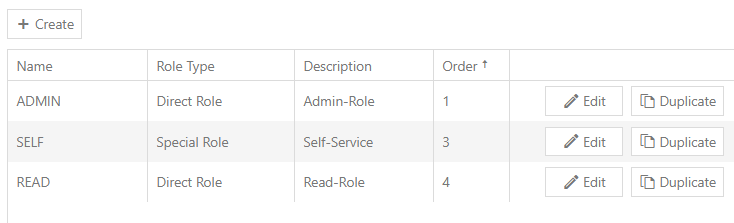
The IDM-Portal provides granular settings for role-based permissions, allowing routine tasks to be delegated to department managers.
Multi-level approval processes are available for security-critical changes. This ensures that changes are reviewed and approved by the appropriate managers before they take effect.
User-friendly group management
The IDM-Portal makes group management intuitive and user-friendly. All user interfaces are variable and vary in technical depth depending on the role of the logged-in user.
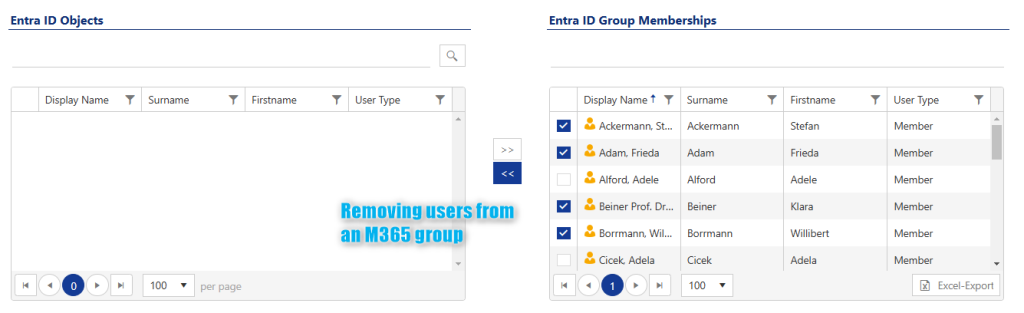
Thanks to the self-explanatory interface, groups can be created and edited, and members added or removed using drag and drop.
The training required for employees is minimal. Administrators also appreciate the automation of many processes, which simplifies administration.
High level of transparency thanks to administration in one application
Both groups and users can be managed centrally in the IDM-Portal. In addition, the IAM solution accesses the AD directly and processes groups and identities simultaneously in Entra ID. This means that administrators and managers in the specialist departments can carry out user and authorization management in one tool.
This provides a better overview of groups and their members. M365 groups can be created and edited conveniently and easily. The administration process is accelerated because there is no need to switch between different admin centers and tools.
Reliable identity data and permissions
Due to the many automated processes involved in creating new users and groups, human error is reduced to a minimum. The IDM-Portal performs authorization maintenance actions based on attribute values. For example, if an employee’s department changes, they automatically lose all authorizations associated with the old department. On the other hand, they immediately receive all authorizations required in the new department.
Dank vordefinierter Regeln läuft alles nach den Vorgaben der IT-Abteilung. Alles Weitere übernimmt das IDM-Portal. When you enter a name, relevant fields such as samAccountName, DisplayName, givenName and UserPrincipalName are automatically filled in – quickly, consistently and accurately. This avoids manual errors and ensures high data quality.
Summary
Effective management of M365 groups is crucial for security and productivity in companies. With the FirstWare IDM-Portal, organizations can optimize their permission management and delegate tasks while maintaining control over access rights. This reduces the workload on the IT department and enables business departments to work independently and efficiently.
More about the FirstWare IDM-Portal

This portal integrates all facets of identity and access management and provides centralized access to identity and directory services.