Systems
Connecting different directories and systems
Connect your IT systems with IDM-Portal for automated Identity & Authorization Management.
You accelerate administrative processes and eliminate duplicate data maintenance.

Connect your IT systems with IDM-Portal for automated Identity & Authorization Management.
You accelerate administrative processes and eliminate duplicate data maintenance.
Manage your AD users, groups and devices in just one interface – less effort and more security.
Access Entra groups directly and benefit from shorter update cycles and standardized data.
Maintain employee data only once. Connect your HR database with AD/Entra ID via IDM-Portal.
Manage access to mailboxes and calendars, as well as permissions for file servers or cloud storage.
Directories form the basis for IAM. FirstWare IDM-Portal works directly with one or more directories. Users use local IT
and functions from the cloud simultaneously.
You maintain data and authorizations centrally through IDM-Portal and automatically in AD and Entra ID.
No additional database is required for the IAM base. This shortens update cycles and reduces sources of errors.
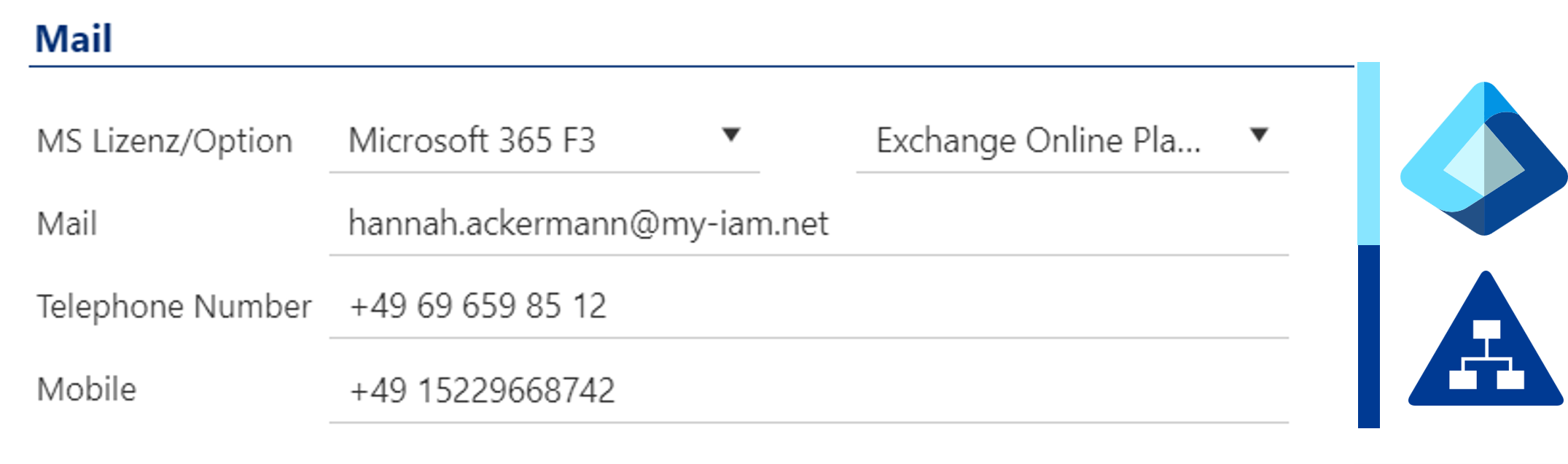

Many companies manage user data on a hybrid basis, i.e. both
on-premises and in the cloud. FirstWare IDM-Portal is an
IAM solution that can optimally manage both infrastructures.
If your user management is exclusively in the cloud, you can use the IAM Cloud Service in IDM-Portal:
The IAM Cloud Service can be integrated optionally into IDM-Portal.
HR and IT departments often need common employee data.
However, these are stored in different systems, such as SAP HCM.
Avoid duplicate data maintenance and connect IDM-Portal
(your AD/Entra ID) with your HR system.
There are several options on how to bring the HR system and Directory together:
3. The primary data maintenance is done via IDM-Portal and AD.
In the second step, the data is synchronized to your
HR database and – if desired – Entra ID.
With IDM-Portal, you manage identities and authorizations in a single interface. This allows the IT department to delegate the tasks around user provisioning to the HR department.
All changes are also saved in a log.
You manage your Exchange (On-prem/Online) with IDM-Portal in the following way:
Control permissions to service mailboxes or calendars with IDM-Portal. This can also be integrated into workflows, e.g. by including the department assignment with access to the department mailbox.
With IDM Portal, you can also manage permissions on file stores (on-premises and cloud). You create HomeShares as soon as you create new users.
Automating Active Directory and Entra ID group management makes administration faster and more secure. Based on a user’s data, they are automatically given access to a drive or directory on DFS, OneDrive, or Google Drive.
Project and departmental drives are assigned on a user-specific basis. You can also use IDM-Portal to create new file repositories and assign read or write permissions directly to users.
© 2026 · FirstAttribute AG.