Entra ID / M365 connection
M365 identity management in the cloud
Fast identity management in Entra ID and M365:
with IDM-Portal you shorten and accelerate your IAM processes.

Fast identity management in Entra ID and M365:
with IDM-Portal you shorten and accelerate your IAM processes.
The IDM-Portal can use its own RealIdentity and RealGroup technology
to access and update data and authorizations directly from Entra ID.
It creates more data integrity and security for your IT environment.
Reasons for using Entra ID as a database:
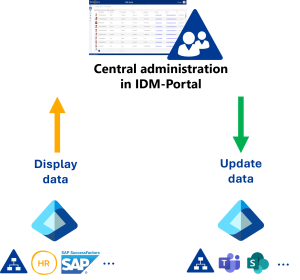
FirstWare IDM-Portal enables hybrid user and license management in a single interface. As an example, you can do the following:
You decide for all attributes in which directory (AD, Entra ID) the update takes place.
With IDM-Portal, non-IT employees can also take over the handling of certain attributes (RBAC).
Use Microsoft Teams in a more efficient way with IDM-Portal. Employees from organizational departments (e.g. department managers) can update their team’s team memberships manually or dynamically.
As an example, if an employee’s department value changes to “Sales”, they will automatically gain access to the “Sales” team.
Our RealGroup and RealIdentity technology enables a seamless
connection between the IDM-Portal and your M365 tenants.
Use the IDM-Portal to centrally manage:
With this connection all important data is quickly managed in the cloud
– no need to take a detour via AD. In this way you benefit from all the
advantages of the Entra ID Directory that are not available in AD.
Many companies manage user data hybrid, i.e. both on-premises and
in the cloud. In a Microsoft IT landscape, users are created and maintained
accordingly in Active Directory and Entra ID (M365).
The FirstWare IDM-Portal is an IAM solution that utilizes the advantages
of both worlds and combines them with each other:
all user data and authorizations are managed centrally via the IDM-Portal
entries and changes are updated directly and in real time in AD
Entra Connect sends the new data to your Entra ID
You can also use PowerShell instead of Entra Connect to sync data to Entra ID.
PowerShell is a multifunctional tool that simplifies and automates many AD or Entra ID administration tasks.
For instance, PowerShell allows individual configurations such as:
When synchronizing, user data is maintained in IDM-Portal, written to AD in real time, and then automatically updated in Entra ID using PowerShell.
FirstWare IDM-Portal is an IAM solution with an integrated PowerShell provider.
DynamicSync for Entra ID is a helpful tool for dynamic
group management in Entra ID. With DynamicSync
you can use your AD groups to create M365 groups.
Learn more on our DynamicSync website.
© 2026 · FirstAttribute AG.